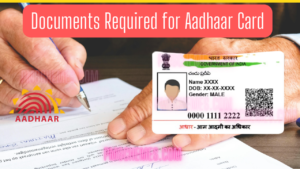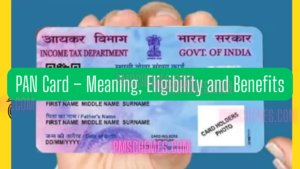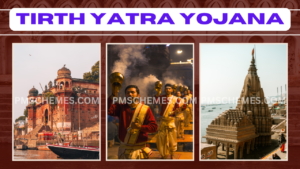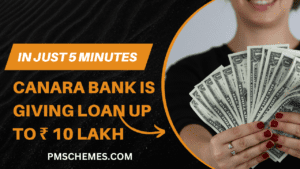Bajaj Finserv Insta EMI Card : Friends, if you are also fond of online or offline shopping, then this post is going to be very beneficial for you because in this post we are going to tell you the complete process of how you can buy any item on EMI without interest.
Friends, in this post we are going to talk about Bajaj EMI Credit Card which is once again in the news these days. Yes, this card was stopped from being made a few days ago but the company has created havoc in the market by launching this card once again because with the help of this card you can buy any item on EMI and that too at zero percent interest.
With the help of EMI Card, you can shop online and offline for which you do not need to pay any additional charge, because Bajaj EMI Card provides you goods on EMI without any interest, due to which this card has become very popular among the people.
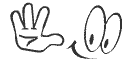
We also know Bajaj EMI card as Insta EMI card. With this card, you can easily get a pre-approved loan of up to Rs. 3 lakhs. This card is valid for more than 10+ lakh products in more than 1.5+ lakh shops in more than 4000+ cities.
What is Bajaj Insta EMI Card?
Bajaj Insta EMI Card is also known as Bajaj Finserv Network Card. With this card, you can easily get a pre-approved loan of Rs. 3 lakhs and with the help of this card, you can convert any loan amount into EMI without interest. We do not have to pay any interest on purchasing any goods through this card.
How to Apply Bajaj Finserv Insta EMI Card
Friends, it is very easy to apply for Bajaj Insta EMI Credit Card online, with the help of which you can take any item on loan and convert it into EMI while sitting at home. Click on the link given below to apply _
- Open the Bajaj Website from this link
- Enter your mobile number and click on Get It Now option.
- Enter OTP and click on Submit option.
- Enter your full name and click on the Proceed option.
- Enter PAN Card, Date of Birth, Pincode and Name of your City.
- Select the type of employment and gender and click on the Proceed option.
- After proceeding, your loan amount or limit will be shown on the screen, then proceed further by clicking on the Proceed for Verification option.
- Here you will have to authenticate your document through DigiLocker.
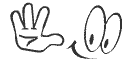
KYC Process for Bajaj EMI Card
- Click on the option “Get KYC done Using DigiLocker”.
- Enter your Aadhaar number and click on the Next option.
- Enter OTP and click on Submit option.
- Enter the 6 digit security pin and click on the Done option.
- For KYC document, select either the option of Aadhar Card or Driving License.
- Once the details are fetched, select the Confirm option.
- Enter your full address including pin code.
- Enter the name of any of your relatives and click on the Proceed option.
- Now deposit the fee of Rs 599/- to activate the card.
- If you want to apply coupon code then you can apply it.
- After paying the fees, your EMI card will be generated but to activate the card and link it to the account, read the process given below carefully.
How to Activate Bajaj EMI Card
- To activate Bajaj EMI card, click on the Activate Now option.
- To activate the EMI card, it is mandatory to do e-mandate.
- To e-mandate, click on the Continue option.
- Select the account type by entering the account holder name, IFSC code and account number and click on the Get OTP option.
- Validate the account by entering OTP and clicking on Submit option.