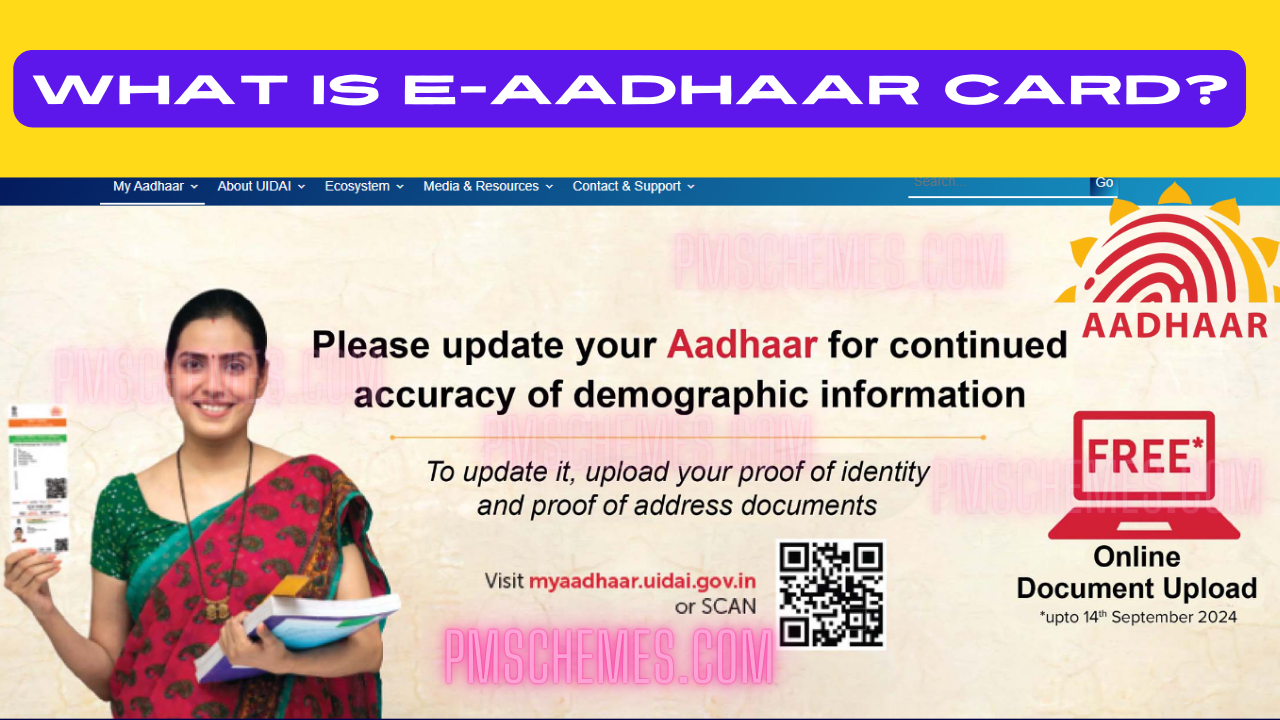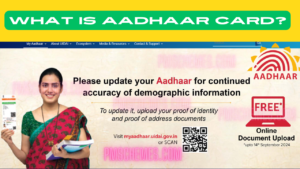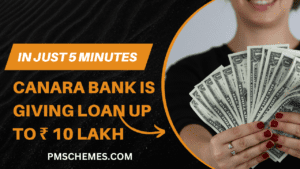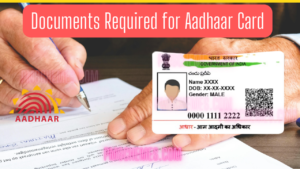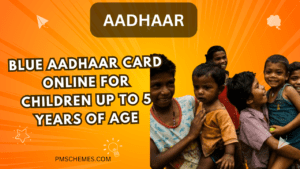e-Aadhaar: All Indian citizens are issued a 12-digit alphanumeric identity by the government called E-Aadhaar. Individuals’ biometric and demographic information is gathered via e-Aadhaar and kept in a central database.
What is e-Aadhaar Card?
By entering a person’s Aadhaar or enrollment ID online, one can acquire a digital version of the Aadhaar card, or e-Aadhaar. This version is just as good as the original. On the UIDAI website, you can download and view the status of your Aadhaar card.
Data Accessible via e-Aadhaar
Like its physical counterpart, an individual’s e-Aadhaar card contains their personal data. People can view their Aadhaar details on the UIDAI website, including
- Aadhaar number
- Photograph
- Name
- Date of birth
- Address
- Sex
How to Download e-Aadhaar from the e-Aadhaar link?
The easy methods to download your e-Aadhaar card are as follows:
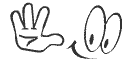
Individuals can input their 12-digit Aadhaar number if they already have an Aadhar card. The enrollment number, time, and date listed on the acknowledgement paper that was handed to applicants for Aadhaar must be noted by those who have not yet received their Aadhaar number.
Step 1:After that, they must go to the UIDAI website and input all necessary information.
Step 2: Following that, they must select the “Get One Time Password” (OTP) option.
Step 3: After that, you will receive an OTP, or one-time password, which you must input in the designated field.
Step 4: Lastly, to unlock the e-Aadhaar PDF file, you will need to input the first four capital letters of your name and your birth year (in YYYY format) as the password.
How to Download e-Aadhaar from DigiLocker Account
For users of Aadhaar cards, the UIDAI collaborated with DigiLocker to enable card attachment to the app. DigiLocker is a cloud-based application designed to share, store, and validate various documents and certificates. As per the program, residents can get electronic copies or e-copies from certain registered organizations into their “digital lockers.”
To download your e-Aadhaar card from your DigiLocker account, follow the instructions listed below:
Step 1: Go to your DigiLocker app and log in.
Step 2: Next, type in your 12-digit Aadhaar number.
Step 3: Then click the ‘verify‘ button to get the OTP.
Step 4: Next, enter the OTP that was sent to your phone number.
Step 5: Lastly, click the ‘Verify OTP‘ button after entering the OTP.
Step 6: After verifying the OTP, a page titled ‘Issued Document‘ will appear. You can download and save your ‘e-Aadhaar card’.
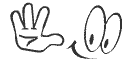
Benefits of e-Aadhaar Card
The following is a list of the various benefits of having an e-Aadhar card:
- Because the E-Aadhaar card is virtual and cannot be lost, people do not need to worry about losing it. It is an electronic card that is available online and can be accessed at any time.
- Any Indian resident can obtain an e-Aadhaar card, which is a universal identity card. Compared to most other documents, this card serves as verification of both identity and address.
- The Indian government offers several subsidies to all individuals, including the LPG subsidy. However, applicants need to present their Aadhaar card in order to be eligible for these subsidies.
- Aadhaar cards can also be used by individuals to open bank accounts.
- According to the Unique Identification Authority of India, an e-Aadhaar card is a legitimate form of identification and proof of address because it has undergone digital certification. Furthermore, the e-Aadhaar card has access to all the data that was printed on a physical copy of the Aadhaar card.
FAQs on e-Aadhaar
- What is e-Aadhaar ?
- A password-protected electronic form of Aadhaar is called E-Aadhaar. The appropriate authority at UIDAI has digitally signed it.
- What is the password of my e-Aadhaar?
- Your birth year and the first four capital letters of your name make up your e-Aadhaar password.
- How many numbers are there in an e-Aadhaar card?
- Each of the 12 digits on an e-Aadhaar card serves as a representation of the cardholder’s identity. It is a number that is produced following government verification of the biometric and demographic data of an Indian resident.
- How to check e-Aadhaar card status?
- As a digital copy of a physical Aadhaar card, e-Aadhaar is made available for download by UIDAI as soon as the applicant’s data verification is finalized and the Unique Identity Number (UID) is produced. A person can download the e-Aadhaar card and check the status of their Aadhaar card by visiting the UIDAI website.