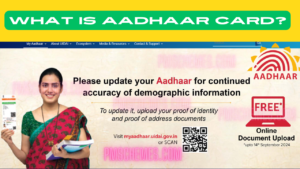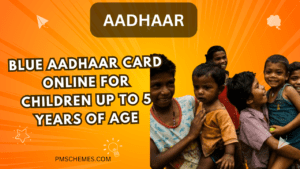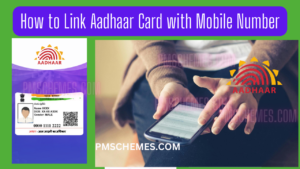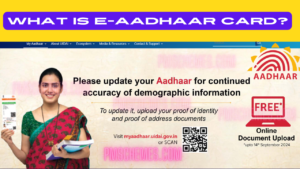How to Change Photo in Aadhaar card: According to the Unique Identification Authority of India, a photograph is required while applying for an Aadhaar Card (UIDAI). If you like to update the photo, you have to visit the nearest Aadhaar Enrollment Center.
Steps to Change the Aadhaar Card Photo
Biometric updates, such as fingerprints and photographs, cannot be changed online. You need to visit the Aadhaar Permanent Enrollment Center in order to make the changes. The steps to update the Aadhar Card Photo Offline are described here.
- Step 1 – The nearest Aadhaar Permanent Enrollment Center can be visited. Locate an Enrollment Center can help you discover the closest center.
- Step 2 – Get the enrollment form for Aadhaar. You can obtain the form by going to the UIDAI’s official website.
- Step 3 – Complete the form with the appropriate data.
- Step 4 – Give the form and the biometric information.
- Step 5 – The executive will begin to take your picture.
- Step 6 – The biometric details will need to be provided for approval.
- Step 7 – A fee of Rs.100 will need to be paid to update the Biometrics details on the Aadhaar.
- Step 8 – You will receive an acknowledgement slip with an Update Request Number (URN) listed on it. Using the URN, you may find out how your request is progressing.
The Aadhaar Card’s photo could be updated without the need for any accompanying documents. The request may take up to 90 days to process.
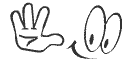
Steps to Download the Aadhaar Card after Photo Change
The step-by-step procedure to download the Aadhaar Card after the photo is changed is mentioned below:
- Step 1 – Visit https://uidai.gov.in/my-aadhaar/get-aadhaar.html.
- Step 2 – Click on ‘Download Aadhaar‘.
- Step 3 – On the next page, enter the Aadhaar Number, Enrolment ID, or Virtual ID.
- Step 4 – Enter the captcha and click on ‘Send OTP‘.
- Step 5 – Next, enter the OTP that is sent to your registered mobile number.
- Step 6 – Follow the steps on the next page to download the Aadhaar Card. You will also have the option to print the Aadhaar.