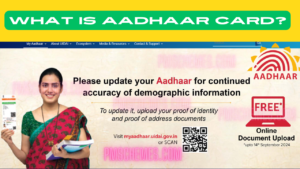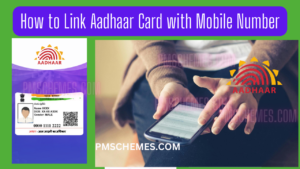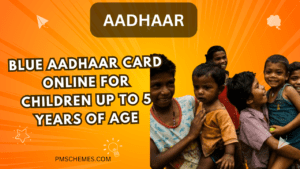How to Track PAN Card Status: It makes sense that you might be worried if you applied for a duplicate or new PAN card and have not heard back from the department in a while. There are several ways to easily check the status of your PAN card online, such as by using your application number, acknowledgement number, or cellphone number.
Ways to Track Status of PAN Card
You can check the status of your PAN card at the TIN-NSDL or UTI portals after submitting an application for one or updating information on an already-existing one.
Find out several ways to check your PAN Card Status below-
Track UTI NSDL PAN Card Status Online
By selecting the application type and entering the acknowledgment number, users can check the status on the Protean eGov Technologies Limited website. Furthermore, a PAN number or an application coupon number can be used to find it on the UTI website:
Track PAN Card Status on Protean eGov Technologies Limited Website
Anyone can utilize the Acknowledgment Number to track the status of a PAN Card application online by following the steps indicated below:
Step 1: Visit the NSDL Website or directly Click Here for the PAN Card Tracking page.
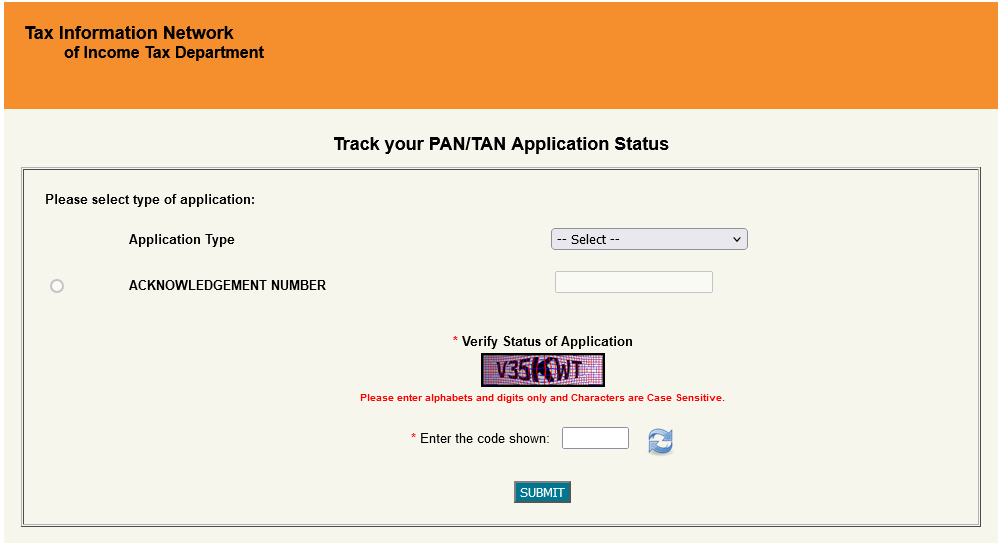
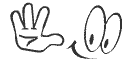
Step 2: On the website, select your ‘Application Type’ and then click ‘PAN- New/Change Request.’
Step 3: Next, enter your Acknowledgment Number.
Step 4: In order to verify the status, enter the code.
Step 5: Lastly, choose the option that says ‘Submit’.
How to Check PAN Card Application Status on the UTI Website
To check the UTI PAN Status of a PAN Card application submitted through UTIITSL (UTI Infrastructure Technology and Services Ltd.), the applicant needs have the Application Number.
Applicants must follow the steps outlined below to find out the status of their PAN application:
- Step 1: Visit the UTIITSL Website.
- Step 2: Type in your PAN Number or the Application Coupon Number.
- Step 3: Type in your Date of Birth.
- Step 4: Enter the CAPTCHA that has been displayed.
- Step 5: Click on the ‘Submit’ option.
- Step 6: The status of your PAN Application will be displayed on the corresponding screen.
How to Track Status of PAN Card by Name and Date of Birth
Right now, it is not possible to check the status of your PAN Card application by date of birth or by name alone. However, by following the steps outlined below to validate your PAN and input your name and birthdate, you can check the information on your PAN Card:
- Step 1: Visit the Tax Information Network of the Income Tax Department Website’s ‘Track your PAN/TAN Application Status‘ page.
- Step 2: Select the ‘Application Type’ as ‘PAN-New/Change Request’.
- Step 3: Enter information such as your PAN Number, Full Name, and Date of Birth.
- Step 4: Pick the option that says ‘Name’.
- Step 5: Provide your First Name, Middle Name, and Last Name.
- Step 6: Insert your DoB.
- Step 7: To verify the PAN’s status, click ‘Submit’.
How to Check PAN Card Status by Coupon Number?
- Step 1: To check the status of your PAN Application visit the ‘PAN Card Application Status’ window of the UTIITSL Website.
- Step 2: Select the Application type from the given drop-down option.
- Step 3: Enter ‘Coupon Number’ (generated after successfully filing a PAN application).
- Step 4: Click on the ‘Submit’ button.
Other Ways to Check PAN Card Status (Telephone, SMS, Without Acknowledgement Number)
The Income Tax Department normally responds to applications for 10-digit alphanumeric Permanent Account Numbers within 15 working days. Consequently, after the application is filed, the department provides the applicant with a 15-digit acknowledgment number.
The applicant can track the status of their PAN application with this number. In addition to accessing the official websites of the NSDL and UTIITSL, applicants can use the following methods to track the status of their PAN application:
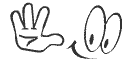
Check Status Through Telephone: The applicant needs to contact the 020-27218080 TIN call center from 7:00 a.m. to 11:00 p.m. By providing the call center representative with the 15-digit acknowledgment number, they can find out the status of the application. It is noteworthy that candidates can check the status of their PAN card applications by IVR from 11:00 p.m. to 7:00 a.m. after contact center hours.
Check Status Through SMS: Following a successful application submission, the candidate needs to text “NSDL PAN” and the 15-digit acknowledgment number to 57575. Consequently, information regarding the application’s current status is sent to the mobile phone number provided on the application form.
Check Status Without Acknowledgment Number: You can check the status of your PAN application using your name and birthdate if you do not have the Acknowledgment Number.
The material above describes the Step-by-Step procedure for using the name and birthdate to confirm the PAN status.